During the holiday season or for birthdays an Android smartphone along with Google Play Store gift card is the best gift. Here are few options from where you get Google Play gift cards and use them to purchase apps, movies, music, books and more.
Redeem Google play gift card on your Android smartphone
You can easily obtain ‘gift card Google play’ from Google play store. Tap on three lines in a search bar and select the “redeem” button.
After selecting redeem a popup will generate. In this popup, you just need to enter the code available on the back side of a gift card and the amount will automatically add to your Google account. If you entered right code then you will get a confirmation that the code was successful and you can start buying games, music, books more from play store.

Redeem While Making a Purchase
This is the easiest method to redeem play card. While making a purchase you will get a popup and in a popup, there is buy button; before you click on the buy button, tap the arrow on the right side of the popup when you click on the arrow you will get a drop-down menu. Select redeem option from this drop-down menu. Now enter the code that you have and start purchasing on the Play store.